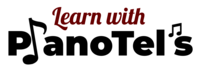Piano Marvel: creating an account and getting set up Copy
To get started, we need to create a Piano Marvel account. This should only take you a few minutes to complete this step.
- Visit Piano Marvel and click on “Create Account” at the top right hand corner of the screen.
- Creating your account is quick and easy. Go ahead and put in your information but before you click “Create Account”, make sure you have the promo code of pianotelspromo in the Referral/Promo Code. You shouldn’t have to make any sort of payment to access Piano Marvel.
- Watch the “New to Piano Marvel” video tour.
- Connect your laptop or iPad to your piano:
Make sure you have internet connection and are using the Chrome of Firefox browser or run it on the Piano Marvel iPad app.