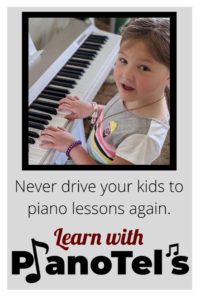If you are interested in piano, why not try something free first just to see how you like it? That’s exactly what I did. I went and tried out all of these options before writing this post. This is what I learned from trying out all of these programs!
There are two sections in this article: free interactive online piano lessons, and then another section on YouTube piano lessons you can find. Interactive lessons includes software that you can hook up a keyboard or just play with an acoustic piano to. You get some sort of feedback and work through their specific program in a fairly structured manner. YouTube is obviously not interactive. You can go through and pick and choose what you want to learn usually without a structured program (so you may not know where to go next) and without any feedback.
Free Online Piano Lessons: Interactive
I have listed these in order of what is most available for free. I found several other sources for free online piano lessons, but they just didn’t seem worth listing. So I saved you the havoc of sifting through those yourself and gave you the top 4 interactive piano lessons with all that you can find for free within them.
1. Piano Marvel
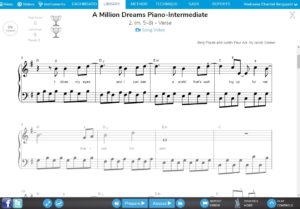
Piano Marvel definitely has the most options available for free. It was really great to get to know the app and features well before deciding if I wanted to purchase a premium account to unlock more of their features. Of all the apps I checked out, this is the one I would probably end up paying for a premium. But there is plenty to do on this program before I get to that point!
What is included in the free account:
- Assessment and Scores with MIDI
- Over 200 exercises (level 1)
- Over 125 songs (Levels 1-9)
- 3 Sight Reading Tests
- 25+ Lesson Videos
- Practice Reports
Or choose a free trial: a free 30 day trial of their Premium Account ($110.99/year) that includes
- Assessment and Scores with MIDI
- Over 1,200 Exercises (Level 1-6)
- Over 2,000 Songs (Levels 1-18)
- Unlimited Sight Reading Tests
- 100+ Lesson Videos
- Expanded Practice Reports
- Sight Reading Boot Camps
- Free Support and Much More!
I was amazed at just how extensive the music library at Piano Marvel is. There are quite a variety of songs to play from popular songs such as The Greatest Showman, Disney movies, and others, to all of the classic and traditional songs you can find in the public domain. They are constantly adding more to their library.
There are some popular songs that they allow you to access for free (including practicing and assessing in those songs), but then there are quite a few pop songs that you have to pay an additional fee for to access so they can pay royalties.
Once you sign up for an account on Piano Marvel, you then download the plugin. From there you can either look through the library and get started on your favorite songs, begin working through the lesson videos, work through technique lessons, or work on your sight reading skills.
The lessons that you work through are very hands on. They jump you right in and have you start playing. The program is meant to help you learn as you go. It doesn’t spend a lot of time giving instruction, just jumps into the playing. While I find this can be a good way to start, you may find yourself wishing you had a little more instruction other than just being thrown into playing.
Piano Marvel is used for individuals and also used by schools as well as private piano teachers. This is quite an amazing resource.
Cons:
It doesn’t have fingering prompts or key prompts when you are working in the music library. You could look at this as a plus, though, as it forces a student to actually read the music – not just cheat and look at hands on a keyboard and copy that without looking at the written music.
I do wish that the interface was a little more appealing. It needs a little more…something, not sure, that would make it seem more updated. It isn’t bad, but just not appealing to look at as some of the other programs I checked out. It is updated though, as brand new songs are in their music library and they are adding things all the time. I just wished it looked a little more appealing.
2. flowkey
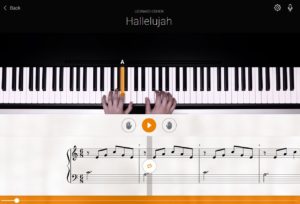
I really enjoyed how flowkey includes a video with hands on a keyboard as you play through their music library. It is nice to check fingering and hand position as you go through the song. Although the music library was not as extensive as Piano Marvel, at least you could access their whole music library without any additional charges (even for popular songs) once you pay for premium.
flowkey also has a really good looking interface. The videos are high quality and maintain your interest. The lessons move you through in a logical manner and it’s really easy to navigate. It is a fun app to explore, and you will enjoy your time within it.
What is included in the free account:
- 8 learning songs in their music library including Perfect by Ed Sheeran, Fur Elise, and Hallelujah
- Introduction to the Piano: 1st lesson free out of 8 lessons
- Playing with Both Hands: part of 1st lesson free out of 7 lessons
- Intermediate Piano Playing: part of 1st lesson free out of 6 lessons
- Mastering Chords: 1st lesson free out of 7 lessons
- Playing Scales: part of 1st lesson free out of 10 lessons
What is NOT included in the free account:
- Improvising with Chords: 5 lessons
- Music Reading Training: 8 lessons
- Playing Scales II: 12 lessons
- And the other lessons that were not included listed earlier
flowkey Premium: $9.99/month if you sign up for 12 months, $19.99/month if you sign up monthly
3. Skoove

What sets Skoove apart is the one-on-one support you get from teachers. While other software offers instant feedback because the software is programmed to do so, Skoove will give you feedback from real people.
Skoove offers more lessons than the other online programs that I checked out. But no music library.
I was a little disappointed that I didn’t have more things to check out in my free account. Maybe I missed something, but all I could find was a first lesson for free. I liked learning piano by playing the songs, but at the same time, I was also disappointed that their wasn’t a music library to learn songs that I wanted to choose to learn. I imagine their lessons would be good, though I didn’t get a chance to check out more than the first lesson without signing up for premium version.
What is included in the free account:
- Piano Beginner 1: 1st lesson free where you learn Bill Whither’s ‘Lean on Me’ (18 lessons total in this course with each lesson learning a new song)
Or choose a free trial: a free 7 day trial of their Premium Account (with $7.49/month after that)
Premium version: $13.33/month for 3 months
- One-on-one support from piano teachers AND
Get access to over 400 lessons including:
- Piano Beginner 1: 18 lessons with each lesson learning a new song
- Beginner Theory: Sight Reading – 17 lessons
- Piano Beginner 2: 20 lessons
- Piano Beginner 3: 13 lessons
- Piano Songs Beginner: 85 lessons
- Piano Intermediate 1: 11 lessons
- Piano Intermediate 2: 13 lessons
- Piano Intermediate 3: 20 lessons
- Piano Songs Intermediate: 71 lessons
- Classic Piano: 15 lessons
- Pop Piano: 23 lessons
- Piano Songs Advanced: 19 lessons
- Blues & Boogie Woogie Piano: 19 lessons
- Chords & Scales: 18 lessons
- Keyboard for Producers: 19 lessons
- Soundtrack Course: 27 lessons
- Beatles Course: 5 lessons
- Bohemian Rhapsody: 5 lessons
- Christmas Course: 13 lessons
Skoove does give you the option of beginning to learn without a piano. You can begin learning right on your keyboard.
4. Pianu.com
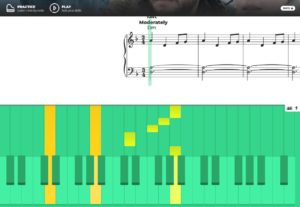
Pianu has an online piano that you can use right from your tablet, no piano needed. You can just begin playing right away! Eventually, you do have the ability to hook into a keyboard if you would like. I did feel like Pianu lacked a lot of the resources that I found available on the other online software I checked out.
What is included for free (no account necessary): Learn 3 easy songs and learn the names of the piano keys
Pro version: $12/month includes 20 lessons
The best thing about Pianu is the fact that you don’t even need a keyboard to start! This is why I included it on your resources for free online piano lessons. Because it is one of the few places on the web that you can begin learning right online without needing anything other than a screen.
Free Piano Lessons on YouTube
Just like with my study through the interactive online piano programs, I have also found a few YouTubers that I would suggest if you would prefer to learn piano online through YouTube.
1. Pianote
Pianote is probably my favorite YouTuber who teaches online piano lessons. She knows her stuff, has a LOT of videos to choose from, and her video is topnotch quality. I really enjoy the way she works through her songs in teaching you how to play with a leadsheet.
Her lessons are pretty good, too — with other teachers helping her teach some of her lessons.
One caution: Pianote doesn’t, as of this writing, have a series of lessons to take you through step by step. So you will likely experience some gaps in your learning as you jump from video to video without any structure as to where to start and where to go next.
Pianote is easy to come to like. I would suggest this channel if you want to start learning something right away with no commitment, though be cautious realizing that you will likely have some gaps in your learning and may experience some frustration since you won’t be going through a structured program.
2. PianoVideoLessons
The reason I suggest these piano lessons from YouTube is because it is very easy to tell where to start and where to go next. She does a good job about teaching her lessons. They are easy to understand and help you to not have gaps in your education.
The biggest caution I have for learning piano through YouTube is that you have to be aware that you will likely get gaps in your piano learning as you hop from one thing to the next. Going from lesson to lesson will help you gain a whole learning, as Piano Video Lessons helps you to do.
3. HD Piano
Probably THE most popular online piano YouTube channel out there. HD Piano is really great – but only at one thing. Teaching you a song. They really know how to teach you how to play a song – with easy to follow fingering, hand position, etc.
But you don’t really every get to know the piano other than a whole bunch of songs. If that’s all you care about, then go for it! If you want to learn how to read music, music theory, technique, etc, then this isn’t the place to find that.
4. PGN Piano
Mark has had a few YouTube videos go viral, but if you want his ultimate piano course, he has 7.5 hours with a beginner piano course.
Best Value Online Piano Lessons
I would highly recommend you taking a look at the online course Piano For All. It is an online piano program that has been used over and over (with over a quarter million students) by students since 2006 and it still is rated as one of the best courses you can take online. The testimonials are phenomenal, its return rate below 4%, and it is extremely affordable with only a one time payment and free updates for life.
Piano For All definitely has the best value for any online lessons out there. You have access to lessons, songs and more. It’s a great place to get started if you are looking for the most bang for your buck.
Related Articles:
Top 6 Online Piano Lessons and What Each Does Best
How to Improve Your Piano Skills

Tel loves her life as a piano player, a piano teacher, and a mom. Amid piano blogging, piano teaching, and piano playing, she loves a chance to fit in a good exercise class, volunteer at her kids’ school and at her church, and go on long dates with her husband. Full bio at About Tel.